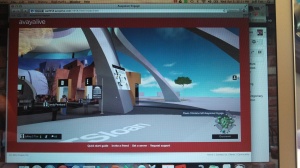No, this post is not about a 2015 version of the 80’s band, Flock of Seagulls. Nor, is it really about a flock of geese (lovingly referred to as Sky Carp by my friend Lance). This post is really about the lessons I learned while attending “Transforming Your Leadership Strategy” conducted by MIT Sloan Executive Education. I often joke that I feel smarter just by stepping on campus here in Cambridge. But, it really is no joke, I really do gain new insights each and every time I attend one of the classes here.
No, this post is not about a 2015 version of the 80’s band, Flock of Seagulls. Nor, is it really about a flock of geese (lovingly referred to as Sky Carp by my friend Lance). This post is really about the lessons I learned while attending “Transforming Your Leadership Strategy” conducted by MIT Sloan Executive Education. I often joke that I feel smarter just by stepping on campus here in Cambridge. But, it really is no joke, I really do gain new insights each and every time I attend one of the classes here.
I believe what makes these courses unique and extremely valuable are the students themselves. The diversity of the participants is incredible. The countries and therefore the cultures represented included Saudi Arabia, Turkey, United Kingdom, Greece, Spain, Ghana, France, Nigeria, Canada, Denmark, Brazil, and, of course, the United States. The industries represented ranged from NGO’s, government agencies, banking, retail, financial, Army, and education (and many others). To be able to gather with these 60 professionals and discuss leadership was indeed a privilege.
Professor Deborah Ancona led the group through a series of interactive lectures and exercises over the course of two days. She use an unique approach by varying the sizes of the small group activities from two to five, with the stipulation that for each new exercise you had to group with different people. The goal was to meet and speak with everyone in the class. I lost track, but I think I came pretty close to achieving that goal (a pretty amazing feat for an introvert!).
I don’t plan to recount all of the sessions from the last two days (to get that level of detail, you need to attend the class!). However, the goal of taking any course like this is to learn something (or be reminded of something) and to take action. After all, you can’t transform your leadership strategy if you don’t take action. Professor Ancona actually gave me a leg up on writing this blog with the last activity of the course. We were to review our notes and list three things we wanted to remember and three actions we wanted to take. Then, in groups of five, we were to share those things. Honestly, the hard part was keeping it to only three! But, here goes:
Lesson Number 1: Leadership is Personal – this was the first notation in my journal, but it probably struck me the most. You can take dozens of leadership classes, you can read thousands of books, you can spend hundreds of hours with mentors, but when it comes right down to it, Leadership is Personal…there are no best practices. Sure, there are techniques, but just as every person is unique, every leader is unique. You have your own strengths and your own weakness. Harness them to lead. Our CEO, Jim McClelland, often says “Accentuate your strengths and make your Weaknesses irrelevant”.
Lesson Number 2: The Bystander helps put things in context – Professor Ancona led us through the four roles of a team: The Mover – the person that suggests an action; The Follower – the person that supports the action; The Opposer – the person that pushes back on the idea for action; and The Bystander – the person that provides context, the big picture and perspective. (Li, I now know what you meant when I asked “Why do I need to be in every meeting” and you responded “You help put things in context and provide the big picture”).
Lesson Number 3: Don’t brick in your teams – teams that are internally focused on norms, team dynamics, and tasks are are only half right. X-Teams (if you don’t take the class, at least read the book) are teams that are networked to others within the organization and outside the organization. By reaching outside the team, the resulting product (whatever the product the team is tasked with producing) is better. Leveraging expertise outside the group when sensemaking (again…take THE CLASS) provides a richer context. Reaching up within the organization and engaging in the politics of the organization is essential for success, as is task coordination across all of the players in the project.
Now, for the actions:
Action Number 1: When in meetings, assess the dynamics of the conversation and make sure that all four roles are represented. If one or more of the roles are not equally represented, I will step in and assume that role, or encourage others to assume that role. For example, if no one is The Opposer, I will suggest to the team that we spend some time discussing why the idea for action WON’T work.
Action Number 2: Encourage everyone on our team to “get out”, go “be in the business”, walk a mile in our mission partners’ shoes (I hate the term end-user, I prefer business partner, or mission partner). Not only will that help with sensemaking, it will enable others in the group to play the Bystander role and set context and perspective.
Action Number 3: Review our previous and on-going projects and identify areas where we may have struggled. Map them against the 4 Capabilities of a Leader (Visioning, Relating, Inventing, and Sensemaking) to see the areas for improvement. Was the vision not clear? Did we not engage the stakeholders? Did the actions not match up with the goal? Did we not spend enough time sensemaking?
There you have it! As I mentioned in one of my LinkedIn posts, you are all now my accountability partners. Follow up! Make sure I am executing the actions!
Now, about those Sky Carp, er, uh, I mean geese. What leadership lessons CAN you learn from a flock of geese? Leadership is Distributed…to lead, sometimes you follow and let others lead. Watch a flock of geese fly over and you will see the goose out front, drop out of formation, a new goose take the lead, the former leader fall back into the formation. Distributed decision making means sometimes the leader becomes the follower.
Want to exchange ideas on Twitter (@jtongici)?
Expanding your circles on Google+?
Read more of my musings on LinkedIn.
Interested in IT and it’s role in business? Check out my posts on Intel’s IT Peer Network.

 them!). About a year ago, I got really technologically advanced and used my iPad to type notes, thus saving the transcription step. I still found that I would miss things because I was busy typing the previous nugget. (on this subject, don’t those people that use laptops with noisy keyboards to take notes incessantly throughout a conference just drive you nuts?).
them!). About a year ago, I got really technologically advanced and used my iPad to type notes, thus saving the transcription step. I still found that I would miss things because I was busy typing the previous nugget. (on this subject, don’t those people that use laptops with noisy keyboards to take notes incessantly throughout a conference just drive you nuts?). I think over time as more and more event planners adopt these strategies the process will improve even more. For example, I would love to see separate hashtags for each session. This would enable you to further organize your “notes”. Also, it would be great if events included the speaker’s Twitter handle and LinkedIn link in their bios to facilitate learning more of their thoughts and potentially continuing the dialogue. I would also like to see more events put their guides online, in e-book format or even in app format, that would enable clickable links.
I think over time as more and more event planners adopt these strategies the process will improve even more. For example, I would love to see separate hashtags for each session. This would enable you to further organize your “notes”. Also, it would be great if events included the speaker’s Twitter handle and LinkedIn link in their bios to facilitate learning more of their thoughts and potentially continuing the dialogue. I would also like to see more events put their guides online, in e-book format or even in app format, that would enable clickable links.